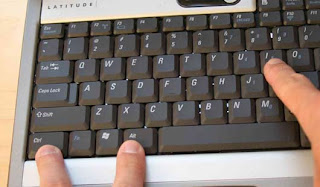
Click the Start menu, and then click All Programs. Right-click the program that you want to start with a keyboard shortcut, and then click Properties
Click in the Shortcut key box. Now press the letter on your keyboard that you want to use to start the program. Make it easy to remember—for example, press I for Microsoft Internet Explorer
Click OK
Now test your shortcut. Hold down the CTRL and ALT keys, and then press the letter you chose
3 comments:
hello,my task manager is not working.when i start it i get message that task manager is disabled by adminstrator.pls help
task manager disabled means u have a virus or trojan in ur pc
thanks a lot sir for help!!!
Post a Comment